HACK
GitHub user pages have these awesome charts which shows you a heat map of your year-to-date commits.
For a while I’ve wanted to do some sort of hack with this chart. And today, I finally did. See the result at: github.com/public-contributions.
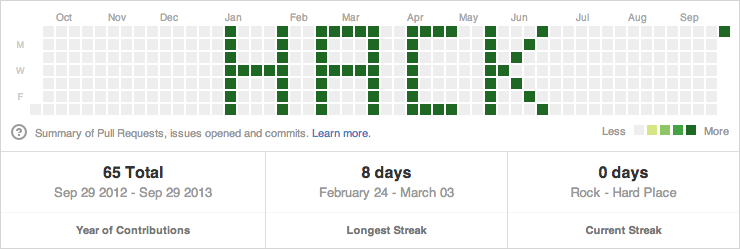
The basic trick is to make you GitHub commits appear in the past by manually setting --date when committing to the repository. For example, to commit on January 6, 2013, you could run this:
git commit --date="Sun Jan 06 14:00 2013 +0500" -m "Commit message"To make this process not so tedious, I wrote a script which loops through a list of dates and commits empty files for each date.
Here’s the script in all it’s glory:
#!/bin/sh
while read date
do
fileName=`echo "$date" | tr " " "_"`
date="$date 14:00 2013 +0500"
echo "Creating file... $fileName"
touch "$fileName"
git add "$fileName"
git commit --date="$date" --author="public-contributions" -m "$fileName"
done <dates.txt
The repo, public-contributions/HACK, is open-source. So fork it, change it, do whatever you want. The README contains instructions to run this hack yourself. If you use it make your own hacks, share them here.
Happy hacking.